
Security News
Supply Chain Attack Detected in Solana's web3.js Library
A supply chain attack has been detected in versions 1.95.6 and 1.95.7 of the popular @solana/web3.js library.
qr-code-styling
Advanced tools
The qr-code-styling npm package allows you to generate customizable QR codes with various styles and options. It provides a flexible way to create QR codes with different shapes, colors, and logos, making it suitable for branding and design purposes.
Basic QR Code Generation
This feature allows you to generate a basic QR code with customizable dimensions, data, and dot styles. The code sample demonstrates how to create a QR code with rounded dots and a white background, append it to a canvas element, and download it as a PNG file.
const QRCodeStyling = require('qr-code-styling');
const qrCode = new QRCodeStyling({
width: 300,
height: 300,
data: 'https://example.com',
image: '',
dotsOptions: {
color: '#000000',
type: 'rounded'
},
backgroundOptions: {
color: '#ffffff'
}
});
qrCode.append(document.getElementById('canvas'));
qrCode.download({ name: 'qr', extension: 'png' });Adding a Logo to QR Code
This feature allows you to add a logo to the center of the QR code. The code sample demonstrates how to include a logo image, set its cross-origin attribute, and define a margin around the logo.
const QRCodeStyling = require('qr-code-styling');
const qrCode = new QRCodeStyling({
width: 300,
height: 300,
data: 'https://example.com',
image: 'https://example.com/logo.png',
dotsOptions: {
color: '#000000',
type: 'rounded'
},
imageOptions: {
crossOrigin: 'anonymous',
margin: 20
}
});
qrCode.append(document.getElementById('canvas'));
qrCode.download({ name: 'qr_with_logo', extension: 'png' });Customizing QR Code Colors
This feature allows you to customize the colors of the QR code dots and background. The code sample demonstrates how to create a QR code with red square dots and a green background.
const QRCodeStyling = require('qr-code-styling');
const qrCode = new QRCodeStyling({
width: 300,
height: 300,
data: 'https://example.com',
dotsOptions: {
color: '#ff0000',
type: 'square'
},
backgroundOptions: {
color: '#00ff00'
}
});
qrCode.append(document.getElementById('canvas'));
qrCode.download({ name: 'colored_qr', extension: 'png' });The qrcode package is a simple and lightweight library for generating QR codes. It supports basic customization options such as size, error correction level, and color. However, it lacks the advanced styling options and logo integration features provided by qr-code-styling.
The qr-image package allows you to create QR codes in various image formats such as PNG, SVG, and PDF. It offers basic customization options but does not provide the extensive styling capabilities of qr-code-styling, such as custom dot shapes and logo integration.
The easyqrcodejs package is a versatile library for generating QR codes with a wide range of customization options, including logo integration, color customization, and various dot styles. It is similar to qr-code-styling in terms of features but may have a different API and usage patterns.
JavaScript library for generating QR codes with a logo and styling.
Try it here https://qr-code-styling.com
If you have issues / suggestions / notes / questions, please open an issue or contact me. Let's create a cool library together.

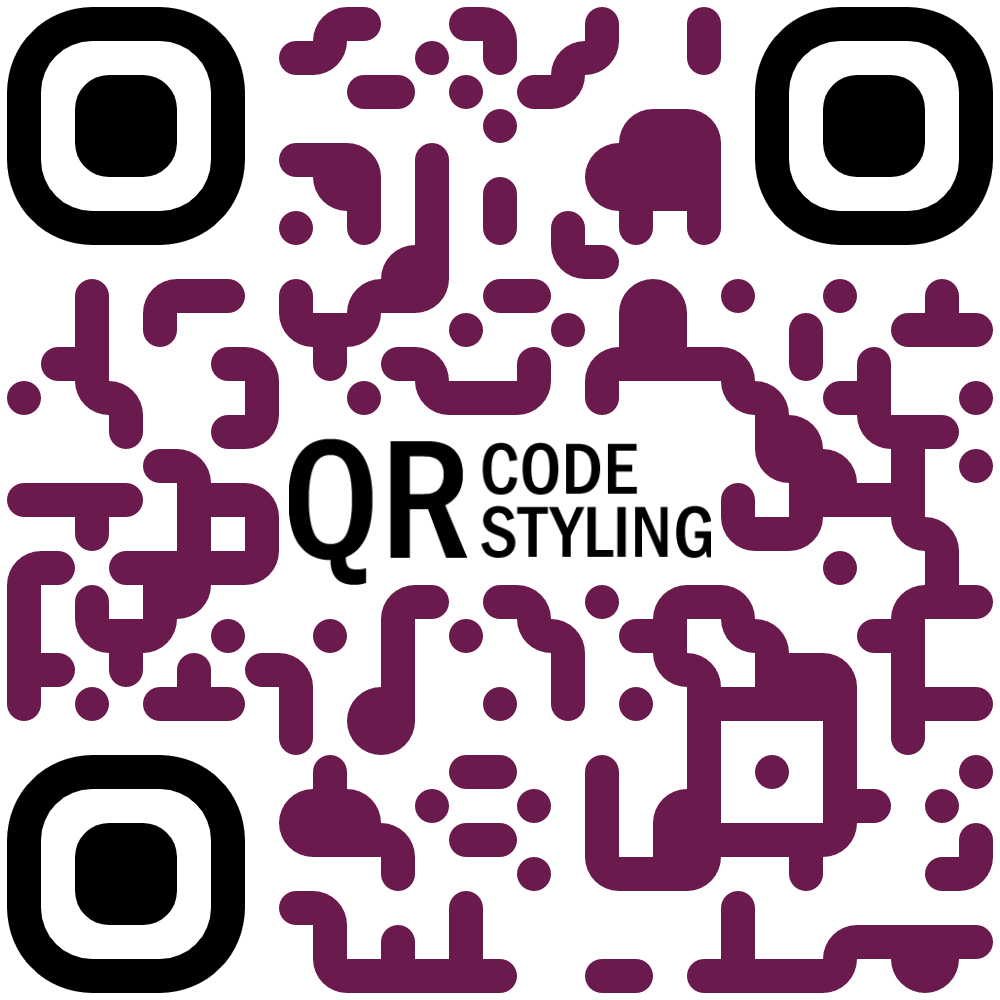
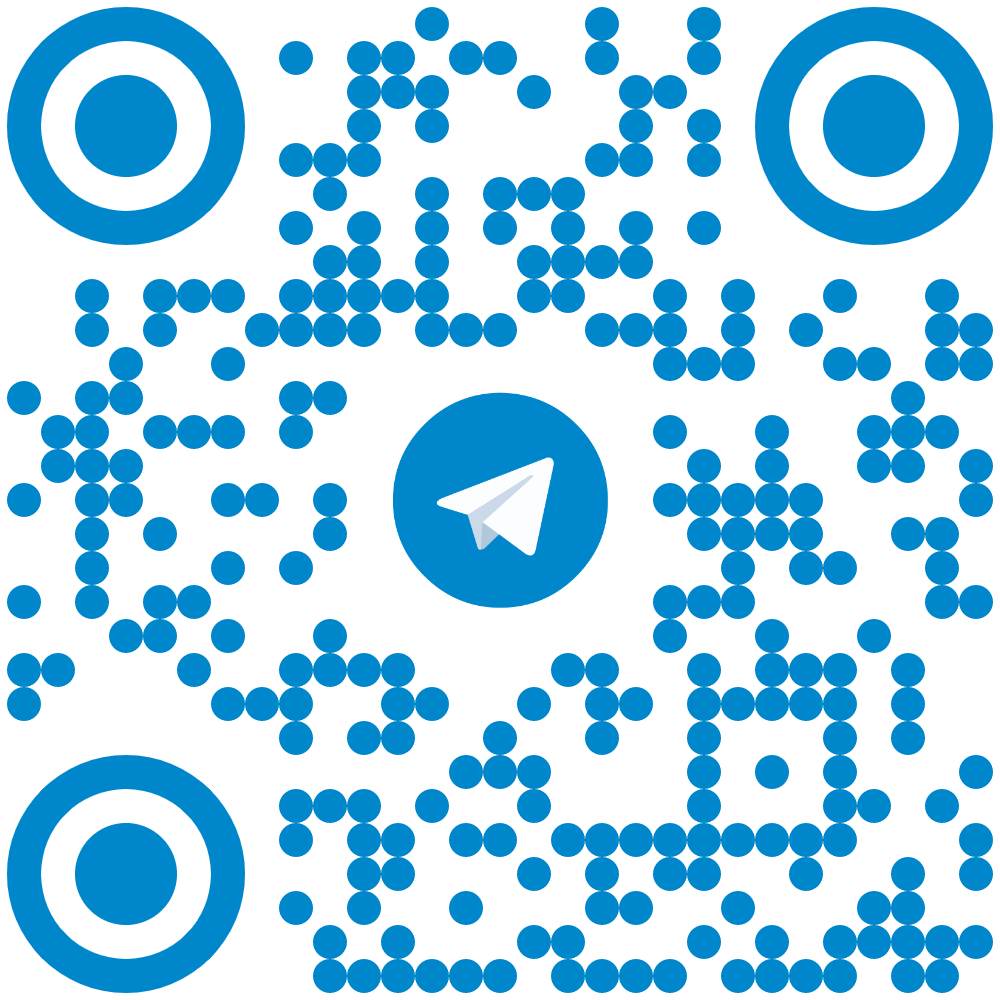
If you would like to use additional stiles, you can connect extensions.
npm install qr-code-styling
<!DOCTYPE html>
<html lang="en">
<head>
<meta charset="UTF-8">
<title>QR Code Styling</title>
<script type="text/javascript" src="https://unpkg.com/qr-code-styling@1.5.0/lib/qr-code-styling.js"></script>
</head>
<body>
<div id="canvas"></div>
<script type="text/javascript">
const qrCode = new QRCodeStyling({
width: 300,
height: 300,
type: "svg",
data: "https://www.facebook.com/",
image: "https://upload.wikimedia.org/wikipedia/commons/5/51/Facebook_f_logo_%282019%29.svg",
dotsOptions: {
color: "#4267b2",
type: "rounded"
},
backgroundOptions: {
color: "#e9ebee",
},
imageOptions: {
crossOrigin: "anonymous",
margin: 20
}
});
qrCode.append(document.getElementById("canvas"));
qrCode.download({ name: "qr", extension: "svg" });
</script>
</body>
</html>
new QRCodeStyling(options) => QRCodeStyling
| Param | Type | Description |
|---|---|---|
| options | object | Init object |
options structure
| Property | Type | Default Value | Description |
|---|---|---|---|
| width | number | 300 | Size of canvas |
| height | number | 300 | Size of canvas |
| type | string ('canvas' 'svg') | canvas | The type of the element that will be rendered |
| data | string | The date will be encoded to the QR code | |
| image | string | The image will be copied to the center of the QR code | |
| margin | number | 0 | Margin around canvas |
| qrOptions | object | Options will be passed to qrcode-generator lib | |
| imageOptions | object | Specific image options, details see below | |
| dotsOptions | object | Dots styling options | |
| cornersSquareOptions | object | Square in the corners styling options | |
| cornersDotOptions | object | Dots in the corners styling options | |
| backgroundOptions | object | QR background styling options | |
| nodeCanvas | node-canvas | Only specify when running on a node server for canvas type, please refer to node section below | |
| jsDom | jsdom | Only specify when running on a node server for svg type, please refer to node section below |
options.qrOptions structure
| Property | Type | Default Value |
|---|---|---|
| typeNumber | number (0 - 40) | 0 |
| mode | string ('Numeric' 'Alphanumeric' 'Byte' 'Kanji') | |
| errorCorrectionLevel | string ('L' 'M' 'Q' 'H') | 'Q' |
options.imageOptions structure
| Property | Type | Default Value | Description |
|---|---|---|---|
| hideBackgroundDots | boolean | true | Hide all dots covered by the image |
| imageSize | number | 0.4 | Coefficient of the image size. Not recommended to use ove 0.5. Lower is better |
| margin | number | 0 | Margin of the image in px |
| crossOrigin | string('anonymous' 'use-credentials') | Set "anonymous" if you want to download QR code from other origins. | |
| saveAsBlob | boolean | true | Saves image as base64 blob in svg type, see bellow |
When QR type is svg, the image may not load in certain applications as it is saved as a url, and some svg applications will not render url images for security reasons. Setting saveAsBlob to true will instead save the image as a blob, allowing it to render correctly in more places, but will also increase the file size.
options.dotsOptions structure
| Property | Type | Default Value | Description |
|---|---|---|---|
| color | string | '#000' | Color of QR dots |
| gradient | object | Gradient of QR dots | |
| type | string ('rounded' 'dots' 'classy' 'classy-rounded' 'square' 'extra-rounded') | 'square' | Style of QR dots |
| roundSize | boolean | true | Whether to round dots size to integer. true value might create extra margin around qr code. If false, shape-rendering="crispEdges" will be applied to SVG element. |
options.backgroundOptions structure
| Property | Type | Default Value |
|---|---|---|
| color | string ('#fff' 'rgb(255,255,255)' 'transparent') | '#fff' |
| gradient | object |
options.cornersSquareOptions structure
| Property | Type | Default Value | Description |
|---|---|---|---|
| color | string | Color of Corners Square | |
| gradient | object | Gradient of Corners Square | |
| type | string ('dot' 'square' 'extra-rounded') | Style of Corners Square |
options.cornersDotOptions structure
| Property | Type | Default Value | Description |
|---|---|---|---|
| color | string | Color of Corners Dot | |
| gradient | object | Gradient of Corners Dot | |
| type | string ('dot' 'square') | Style of Corners Dot |
Gradient structure
options.dotsOptions.gradient
options.backgroundOptions.gradient
options.cornersSquareOptions.gradient
options.cornersDotOptions.gradient
| Property | Type | Default Value | Description |
|---|---|---|---|
| type | string ('linear' 'radial') | "linear" | Type of gradient spread |
| rotation | number | 0 | Rotation of gradient in radians (Math.PI === 180 degrees) |
| colorStops | array of objects | Gradient colors. Example [{ offset: 0, color: 'blue' }, { offset: 1, color: 'red' }] |
Gradient colorStops structure
options.dotsOptions.gradient.colorStops[]
options.backgroundOptions.gradient.colorStops[]
options.cornersSquareOptions.gradient.colorStops[]
options.cornersDotOptions.gradient.colorStops[]
| Property | Type | Default Value | Description |
|---|---|---|---|
| offset | number (0 - 1) | Position of color in gradient range | |
| color | string | Color of stop in gradient range |
QRCodeStyling.append(container) => void
| Param | Type | Description |
|---|---|---|
| container | DOM element | This container will be used for appending of the QR code |
QRCodeStyling.getRawData(extension) => Promise<Blob>
| Param | Type | Default Value | Description |
|---|---|---|---|
| extension | string ('png' 'jpeg' 'webp' 'svg') | 'png' | Blob type on browser, Buffer type on Node |
QRCodeStyling.update(options) => void
| Param | Type | Description |
|---|---|---|
| options | object | The same options as for initialization |
QRCodeStyling.applyExtension(extension) => void
| Param | Type | Description |
|---|---|---|
| extension | (svg, options) => void | Extension is a function that takes svg and previously applied options and modifies an svg |
applyExtension example
const extension = (svg, options) => {
const { width, height } = options;
const size = Math.min(width, height);
const border = document.createElementNS("http://www.w3.org/2000/svg", "rect");
const borderAttributes = {
"fill": "none",
"x": (width - size + 40) / 2,
"y": (height - size + 40) / 2,
"width": size - 40,
"height": size - 40,
"stroke": 'black',
"stroke-width": 40,
"rx": 100,
};
Object.keys(borderAttributes).forEach(attribute => {
border.setAttribute(attribute, borderAttributes[attribute]);
});
svg.appendChild(border);
};
QRCodeStyling.deleteExtension() => void
QRCodeStyling.download(downloadOptions) => Promise<void>
| Param | Type | Description |
|---|---|---|
| downloadOptions | object | Options with extension and name of file (not required) |
Promise returned will resolve into the data URI of the QR code image.
downloadOptions structure
| Property | Type | Default Value | Description |
|---|---|---|---|
| name | string | 'qr' | Name of the downloaded file |
| extension | string ('png' 'jpeg' 'webp' 'svg') | 'png' | File extension |
If you get an error running npm install referring to node-pre-gyp, this is caused by an attempt to compile the canvas dependency. See Compiling instructions in the README. For example on MacOS you need to install dependencies: brew install pkg-config cairo pango libpng jpeg giflib librsvg pixman.
You can use this on a node server by passing through the node-canvas or jsdom object depending if your creating a non-svg or svg respectively. You must pass both if using imageOptions.saveAsBlob.
Calling getRawData in node will return a Buffer instead of a Blob.
const { QRCodeStyling } = require("qr-code-styling/lib/qr-code-styling.common.js");
const nodeCanvas = require("canvas");
const { JSDOM } = require("jsdom");
const fs = require("fs");
const options = {
width: 300,
height: 300,
data: "https://www.facebook.com/",
image: "https://upload.wikimedia.org/wikipedia/commons/5/51/Facebook_f_logo_%282019%29.svg",
dotsOptions: {
color: "#4267b2",
type: "rounded"
},
backgroundOptions: {
color: "#e9ebee",
},
imageOptions: {
crossOrigin: "anonymous",
margin: 20
}
}
// For canvas type
const qrCodeImage = new QRCodeStyling({
jsdom: JSDOM, // this is required
nodeCanvas, // this is required,
...options,
imageOptions: {
saveAsBlob: true,
crossOrigin: "anonymous",
margin: 20
},
});
qrCodeImage.getRawData("png").then((buffer) => {
fs.writeFileSync("test.png", buffer);
});
// For svg type
const qrCodeSvg = new QRCodeStyling({
jsdom: JSDOM, // this is required
type: "svg",
...options
});
qrCodeSvg.getRawData("svg").then((buffer) => {
fs.writeFileSync("test.svg", buffer);
});
// For svg type with the inner-image saved as a blob
// (inner-image will render in more places but file will be larger)
const qrCodeSvgWithBlobImage = new QRCodeStyling({
jsdom: JSDOM, // this is required
nodeCanvas, // this is required
type: "svg",
...options,
imageOptions: {
saveAsBlob: true,
crossOrigin: "anonymous",
margin: 20
}
});
qrCodeSvgWithBlobImage.getRawData("svg").then((buffer) => {
fs.writeFileSync("test_blob.svg", buffer);
});
MIT License. Copyright (c) 2021 Denys Kozak
FAQs
Add a style and an image to your QR code
The npm package qr-code-styling receives a total of 217,370 weekly downloads. As such, qr-code-styling popularity was classified as popular.
We found that qr-code-styling demonstrated a healthy version release cadence and project activity because the last version was released less than a year ago. It has 1 open source maintainer collaborating on the project.
Did you know?

Socket for GitHub automatically highlights issues in each pull request and monitors the health of all your open source dependencies. Discover the contents of your packages and block harmful activity before you install or update your dependencies.

Security News
A supply chain attack has been detected in versions 1.95.6 and 1.95.7 of the popular @solana/web3.js library.

Research
Security News
A malicious npm package targets Solana developers, rerouting funds in 2% of transactions to a hardcoded address.

Security News
Research
Socket researchers have discovered malicious npm packages targeting crypto developers, stealing credentials and wallet data using spyware delivered through typosquats of popular cryptographic libraries.